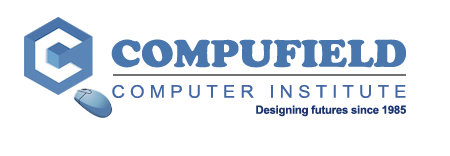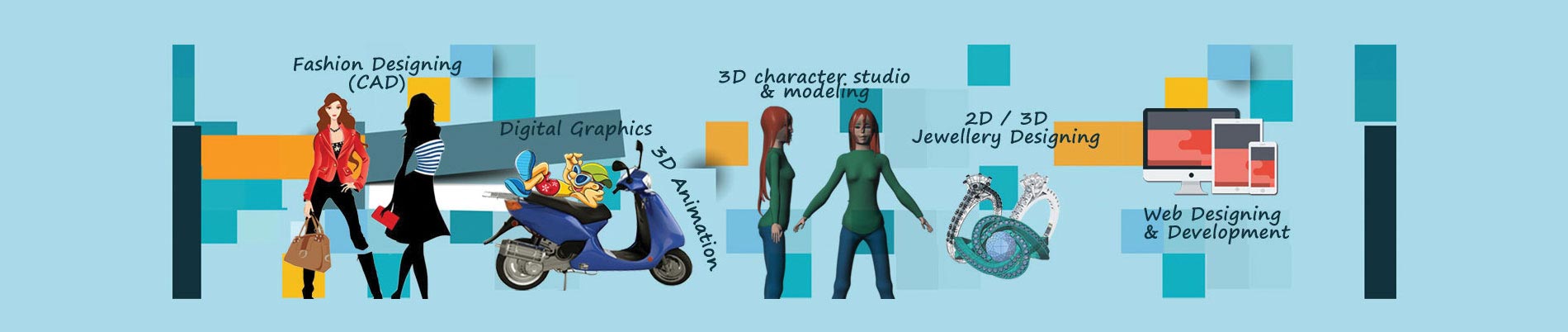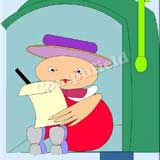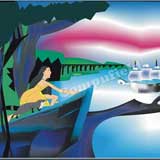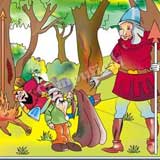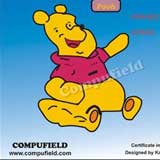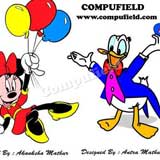CorelDraw
CorelDRAW is a Vector graphic software, allowing the user to produce World Class Illustrations with 16.7 million colours.
Salient Features
With CorelDRAW you can create Illustrations from scratch, enhance the Designs, use and embellish scanned Photos of your Digital Art, and send your finished work out in many ways.
A vector-based drawing Program with extensive text handling and precision-drawing features. Ideal tool for virtually any design project from Commercial Art to technical illustrations, advertisements, publishing and Internet publishing.
Application
Full-color Design Illustrations.
Complex Design Drawings.
Commercial Art.
Libraries of Designs.
High-quality drawngs from low-resolution originals.
Web page designing.
Adobe Photoshop
Adobe Photoshop is an Image Processing software package that enables you to create & edit images on IBM personal Computers. Adobe Photoshop is acknowledged in professional fields as the cutting-edge Program, the final word in Commercial Art.
Salient Features
With Photoshop's tools you can paint a likeness of a physical object.
Mixing and Manipulating of colours at a click of a button.
You can Blend 2 Images.
You can create Patterns and Artistic Designs using Fills and Colours.
You can manipulate your Design images with Special Effects and Techniques.
You can Import and Export your Images.
Retouch, Manipulate and Enhance Designs & patterns.
Application
It has been used to edit and create images as diverse as Commercial Art, Cosmetic ads, New Photos, Motion picture footage, Animation cells & Fine Art work.
Creates original Art & converts it to desired Platforms.
Retouch, manipulate & enhance photographs of Digital arts.
Master the special effects you've always wanted.
Learn the secrets of Output & Storage of your Images.
Web page designing.
Adobe Animate (Flash)
Animate (Flash) is a vector graphics editor and an animation and authoring tool ideal for creating Animations and interactivity.
Salient Features
Movie created in Animate (Flash) has a very less file size
Multiple actions can be attached, such as, can create a new HTML file or add a Shockwave Animate (Flash) movie to an existing HTML file.
Animate (Flash) also has scripts to control the animation like Play, Stop the movie, Go To a Frame, Load a new movie or perform any number of other functions.
Another unique feature of Animate (Flash) is Bandwidth Profiler. This feature takes care of the usual drawback of multimedia file size, and brings the user to reality.
Application
Animate (Flash) is Primarily an animation tool.
You can also create presentations and 2D Animations