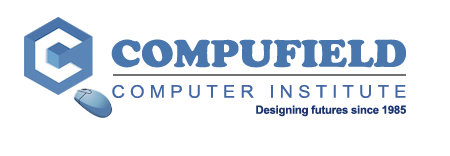Excel (Level I) Topics Covered
Microsoft Excel: Course Content & Professional Syllabus |
||
| Module 1: Getting Started | ||
| ~ Understanding the Excel screen ~ Navigating in a spreadsheet ~ Understanding worksheets, columns, rows and cells ~ Saving, opening, and closing workbooks |
||
| Module 2: Formatting a Spreadsheet | ||
| ~ Changing column widths and row heights ~ Changing alignment of cells ~ Undoing and redoing actions ~ Formatting numbers ~ Clearing formats ~ Applying borders to cells ~ Merging cells |
||
| Module 3: Formulas and Functions | ||
| ~ Entering formulas ~ Copying data and formulas ~ Using AutoSum ~ Understanding functions ~ Using simple aggregate functions (Sum, Count, Average, Min, Max) ~ Copying formulas ~ Applying conditions in a formula (The IF function) ~ Working with ranges |
||
| Module 4: Editing Features | ||
| ~ Using cut , copy, and paste operations ~ Using paste special with values ~ Selection techniques ~ Navigation techniques |
||
| Module 5: Working with Large Worksheets | ||
| ~ Freezing and unfreezing panes ~ Splitting windows ~ Inserting page breaks for printing |
||
| Module 6: Working with Charts | ||
| ~ Creating charts using Chart Wizard ~ Creating different types of charts ~ Including titles and values in charts ~ Formatting of charts |
||
| Module 7: Previewing and Printing | ||
| ~ Previewing worksheets ~ Page setup ~ Printing of worksheets in multiple pages ~ Repeating rows and columns for multiple pages ~ Printing multiple worksheets |
||
| Module 8: Simple Database Operations | ||
| ~ Sorting tables ~ Filtering data with auto filter ~ Referring data from other worksheets |