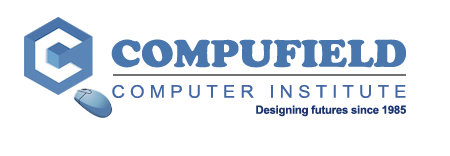LIVE ONLINE INTERACTIVE TRAINING
Excel Dashboard Training: Interactive Business Reporting & Analysis(Prequisite Advanced Exce)
Excel Dashboard Training An Excel Dashboard provides insight, analysis and alerts. They’re fully interactive and dynamic and can help with project management, customer service, retail management, financial forecasting and much more.
Excel Dashboard Course Syllabus - Click here
Excel Dashboard Program Objectives
Key features:
Usually fits on one page.
Displays key trends, comparisons and data graphically or in small tables.
Provides the reader with conclusions to their objective.
Is often interactive allowing the user to filter data and switch views themselves.
Employs best practices that enable the report to be updated quickly and easily (often at the click of just one button).
Prerequisites:
Participants attending this training should be familiar with the Advanced Excel, such as VlookUP, Match & Index, CountIF, SUMIF, IF condition.
If the mentioned topics are not familiar, we recommend a 2 Day Workshop.