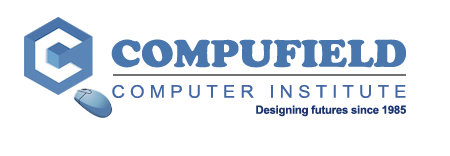1) Introduction
2) Interface
3) Ruler,Guides,Grids,Workspace
4) Toolbox
5) Pen tool
6) Pencil tool
7) Basic Shapes
8) Editing shapes – Part 1
9) Editing shapes – Part 2
10) Demo 1
11) Demo 2

PHASE - II
1) Paint brush tool
2) Grouping
3) Demo 3
Exercise 2
PHASE - III
1) Transform
2) Order
3) Layers
4) Demo 4
Exercise 3
PHASE IV
1) Wrap Tool
2) Twirl tool
3) Pucker tool
4) Bloat tool
5) Scallop tool
6) Crystallize tool
7) Wrinkle too
Exercise 4
PHASE-V
1) Symbol
2) Symbol hilarary
3) Symbol spray tool
4) Symbol shiften tool
5) Symbol scruncher
6) Symbol sizer
7) Symbol spinner
8) Symbol staine
9) Symbol screener
10) Symbol styler
Exercise 5
PHASE-VI
Graph tool
1) Column graph tool
2 )Stacked column graph tool
3) Bar graph tool
4) Stacked graph tool
5) Line graph tool
6) Area graph tool
7) Scattered graph tool
PHASE-VII
Text
1)Text options
2)Area type text
3)Text on path
4)Text wrap
Exercise 6
PHASE -VIII
Object Menu
1)Path Blend,Envelope Distort
2)Live paint,Live trace,Crop
3)Clipping Mask
Exercise 7
PHASE IX
1)Mesh
2)Gradient
3)Demo 8
Exercise 8
PHASE X
Filters
1) Illustrator filters
2)Create
3)Distort
4)Stylize
5)Photoshop filters
PHASE XI
1)Illustrator effects
2)Convert to shape
3)Distort,transform
4)Photoshop effects
5)Effects gallery
Exercise 9
PHASE XII
1)Saving
2)Conversion of Raster to Vector