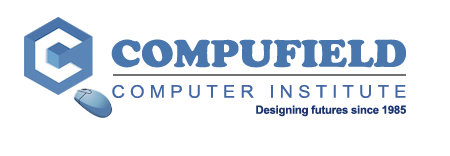Photoshop Topics Covered
Level II ( 8 - 10 years) Topics Covered |
||
| Photoshop Excercise-1 : Vector Drawing Techniques | ||
| Scope of the Excercise : Understanding Vector Drawing In Photoshop | ||
| Tools Used : Pen Tool, Shape Tool | ||
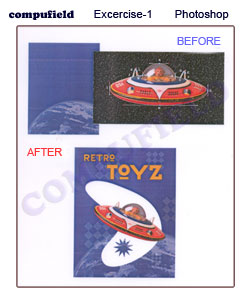 |
||
| Click on the images to get enlarged version | ||
| Photoshop Excercise- 2 | ||
| Scope of the Excercise : Creating Design by Using Selection Tool | ||
| Tools Used : All Different type of selection Tool, Move Tool | ||
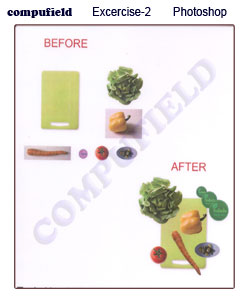 |
||
| Click on the images to get enlarged version | ||
| Photoshop Excercise- 3 | ||
| Scope of the Excercise : Edit image by Using Clone stamp Tool, Patch Tool, Spot Healing Tool. | ||
| Tools Used : Clone stamp Tool, Patch Tool, Spot Healing Tool. | ||
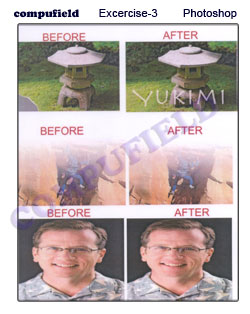 |
||
| Click on the images to get enlarged version | ||
| Photoshop Excercise- 4 | ||
| Scope of the Excercise : Edit image by Using Clone stamp Tool, Patch Tool, Spot Healing Tool. | ||
| Tools Used : All Different type of selection Tool, Crop Tool,Move Tool, Transfomation, Copy. | ||
 |
||
| Click on the images to get enlarged version | ||
| Photoshop Excercise- 5 | ||
| Scope of the Excercise : Edit image by Using Clone stamp Tool, Patch Tool, Spot Healing Tool. | ||
| Tools Used : Crop Tool, Rotation, Replace Color, Paste into, Changing Brightness and contrast, Saturation. | ||
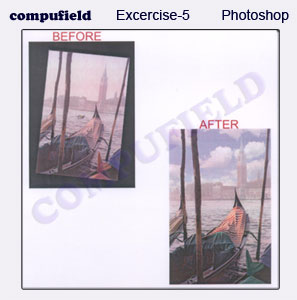 |
||
| Click on the images to get enlarged version | ||
| Photoshop Excercise- 6 | ||
| Scope of the Excercise : Edit image by Using Clone stamp Tool, Patch Tool, Spot Healing Tool. | ||
| Tools Used : Various Pen Tool option, Filter effects | ||
 |
||
| Click on the images to get enlarged version |