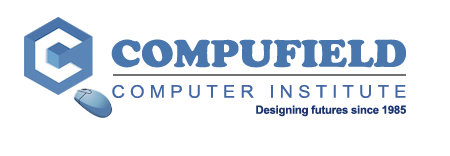Power Query Courses In Mumbai
What is POWER QUERY in Excel?
Power Query ( Inbuilt in Office 365 & 2016, Add-in for 2013 ) in Excel, is used for ETL(Extract, Transform, Load). That means, data can be extracted from different sources,and after transforming, it can be loaded into the worksheet.It can be said that POWER QUERY is a data cleansing mechanism as it has all the possible options to transform the data. It performs real-time tasks and records all the steps which are performed.
Why Should You Use Power Query ?
Different Data Sources: We can load data into power query editor from different data sources, like, CSV, TXT, MS SQL Server, JSON, Web etc.
Transform Data Easily: Normally we use formulas and pivot tables for data transformations but with POWER QUERY we can do a lot thing just with few clicks.
It’s Real-Time: Write a query for once and it can be refreshed every time when there is a change
In this course, you will learn how to harness the capabilities of Power Query to resolve your data challenges and, in the process, save up to 80% of your data preparation time.
Interested in a Free Demo Session for Excel Bi ?

Example:
You get Data from an External System ( ERP / Server ) for the current Month. You make the modifications, Lookup Data from multiple Tables, get all the data sanitised and then finally create a Pivot Table. "The same step, would have to be repeated once you get DATA for the Next Month".
All these steps can be automated, to the extent, when you get the next month's data, you only have to push the data into the folder, which you have mentioned, and all the analysis which was created on the previous month would automatically apply to the current data and you have "1 Pivot Table" with the previous and current period.
Let's take a practical EXAMPLE for Power Query:
An HR Consultant, has been provided with the below Data, where 705 employees have been asked 25 Questions regarding their opinion, about the COMPANY, and we have to analyse each of the 25 Questions, depending on their Score, Go Ahead Try it ( Nothing like a Practical Example ).
Below is the "Desired Result"
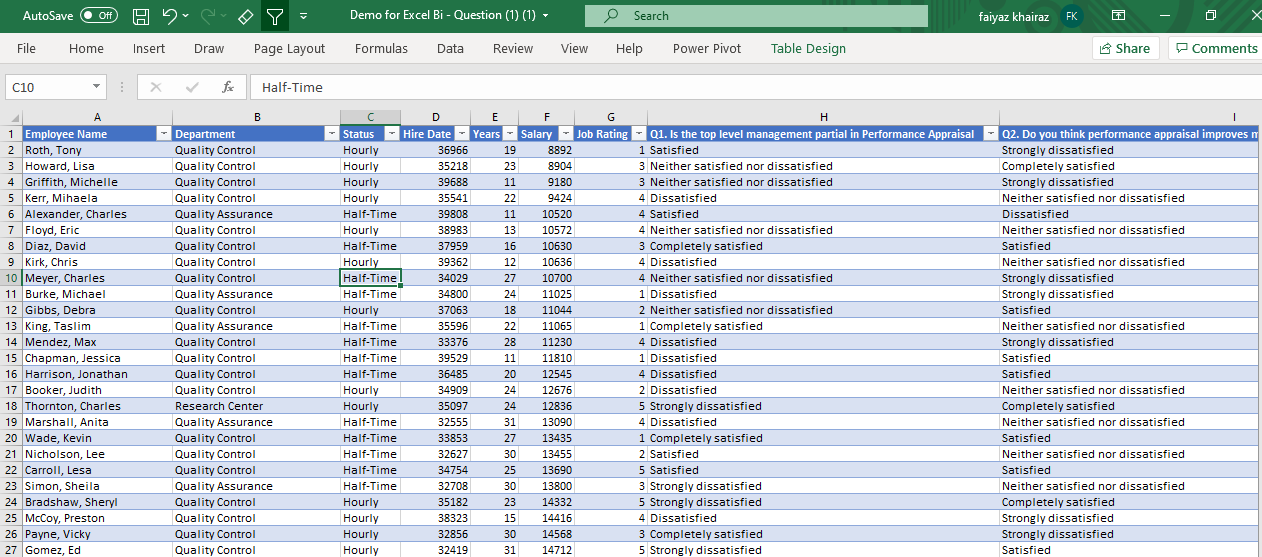
Can you Create a Pivot Table of the above DATA? If yes, TRY to get the below format
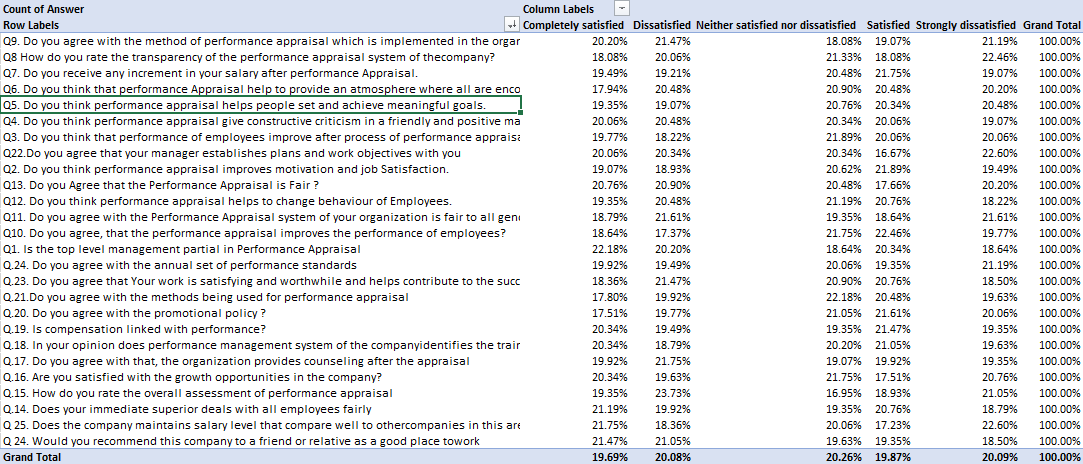
Download this file & Try to get desired results from the given DATA.
Submit your solution on: faiyaz@compufield.net or if you have any Queries Talk to the Trainer : +91-9819006132