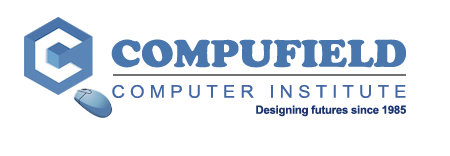Textile Designing Photoshop Topics Covered
Textile Designing Photoshop Topics Covered |
||
| Phase 1 | ||
| 1) To Start the Photoshop program | ||
| 2) Introduction to the Photoshop program | ||
| 3) Introduction to the Menu | ||
| 4) Introduction to the Toolbox | ||
| 5) Introduction to New File | ||
| 6) Introduction to Open File | ||
| 7) Introduction to Close File | ||
| 8) Introduction to Save File | ||
| Exercise I | ||
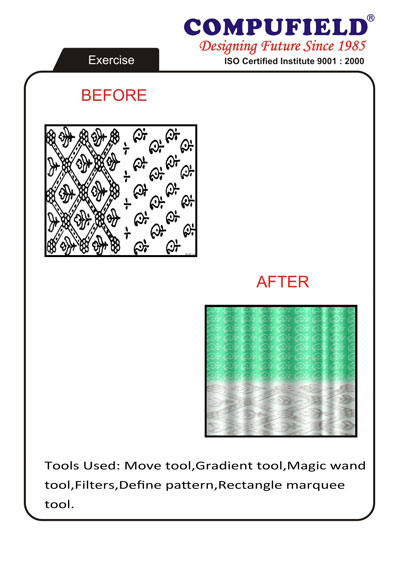 |
||
| 9) Toolbox | ||
| a) Rectangle Marquee Tool | ||
| 1) New Selection 2) Add Selection 3) Subtract Selection 4) Inverse Selection 5) Feather 6) Style |
||
| i) Normal ii) Fixed Aspect Ratio iii) Fixed Size |
||
| Exercise II | ||
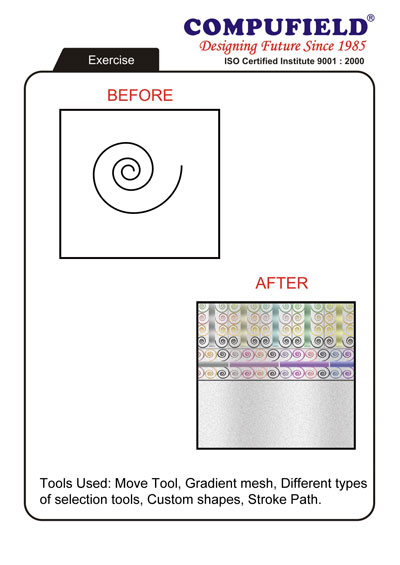 |
||
| b) Elliptical Tool | ||
| c) Move Tool | ||
| d) Lasso Tool | ||
| i) New Selection ii) Add Selection iii) Subtract Selection iv) Inverse Selection v) Feather |
||
| e) Polygon Tool | ||
| f) Magnetic Lasso Tool | ||
| g) Magic Wand Tool | ||
| h) Zoom Tool | ||
| i) Pan Tool | ||
| j) Default Color | ||
| i) Change Default Color | ||
| k) Swatches Tool | ||
| Exercise III | ||
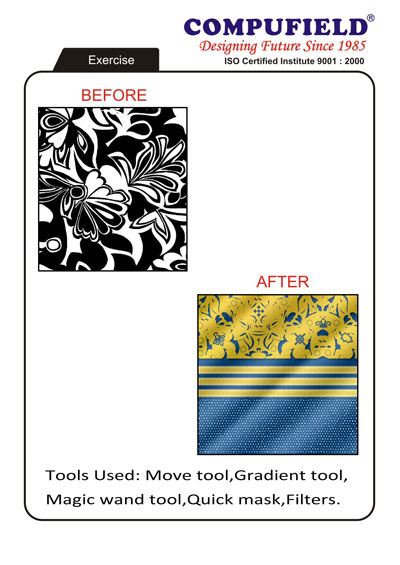 |
||
| 10) Edit Menu | ||
| a) Cut b) Copy c) Paste d) Free Transform e) Transform |
||
| i) Scale ii) Rotate iii) Skew iv) Distort v) Perspective vi) Warp vii) Rotate 180 viii) Rotate 90 CW ix) Rotate 90 CCW x) Flip Horizontal xi) Flip Vertical |
||
| Exercise IV | ||
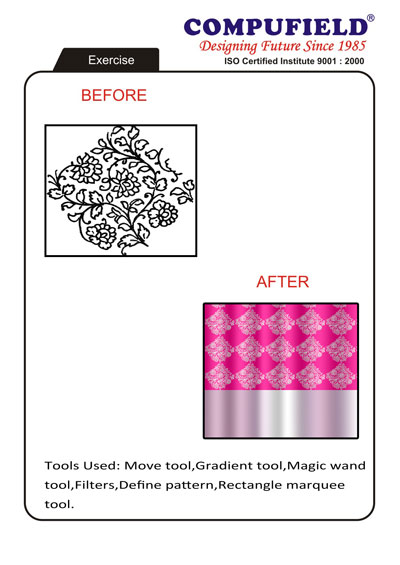 |
||
| 11) Alt + Copy | ||
| 12) Layer Palette | ||
| a) Making Layer Active b) Move the Layer c) Load The Selection Of Layer |
||
| Exercise V | ||
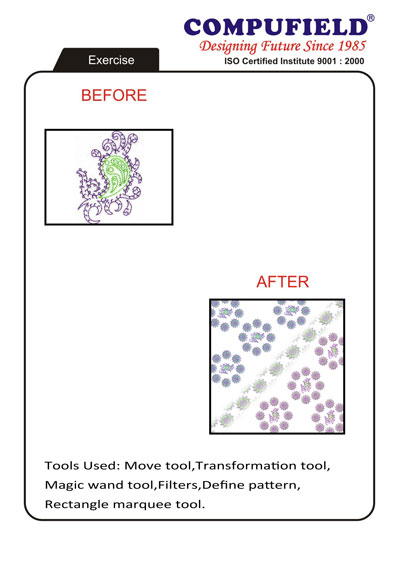 |
||
| 13) Edit Menu | ||
| a) Fill b) Stroke |
||
| 14) Measurement | ||
| 15) Toolbox | ||
| a) Crop Tool b) Brush Tool c) Eraser Tool d) Gradient Tool |
||
| Exercise VI | ||
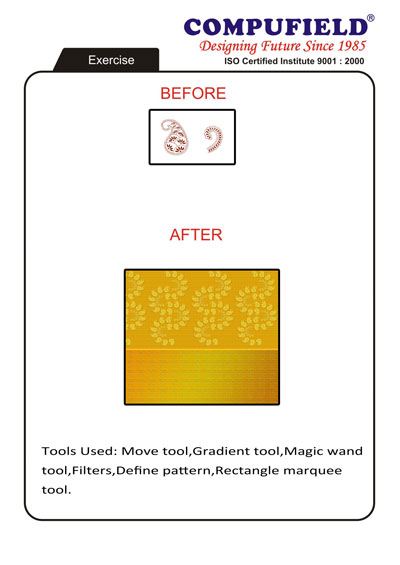 |
||
| 16) Layer Menu | ||
| a) Duplicate Layer b) Delete Layer c) Layer Properties d) Layer Opacity |
||
| 17) Image Menu | ||
| a) Mode b) Adjustment c) Image Size d) Canvas Size e) Crop f) Trim |
||
| i) Level ii) Color Balance iii) Brightness/Contrast iv) Hue/Saturation v) Desaturate |
||
| Exercise VII | ||
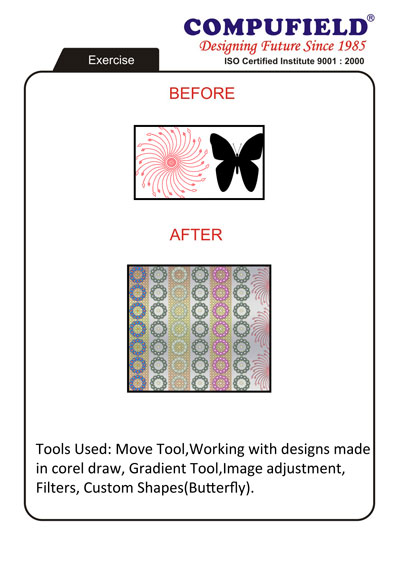 |
||
| 18) Toolbox | ||
| Pen Tool Path Selection Text Tool Text Properties |
||
| Exercise VIII | ||
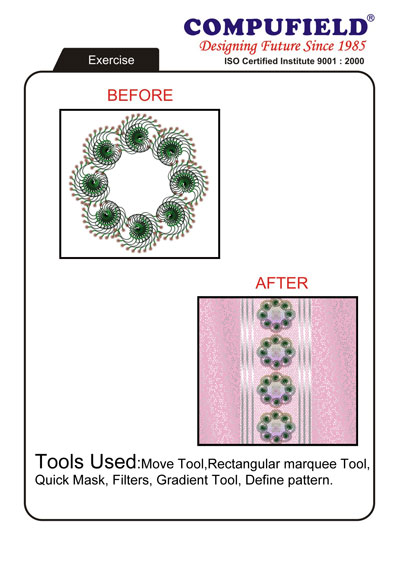 |
||
| 19) Select Menu | ||
| a) All b) Deselect c)Reselect d) Inverse e) All Layer f) Deselect Layer g) Similar Layer h)Feather |
||
| i) Modify ii) Border iii) Smooth iv) Expand v) Contract |
||
| j) Transform Selection | ||
| k) Load Selection | ||
| l) Save Selection | ||
| Exercise IX | ||
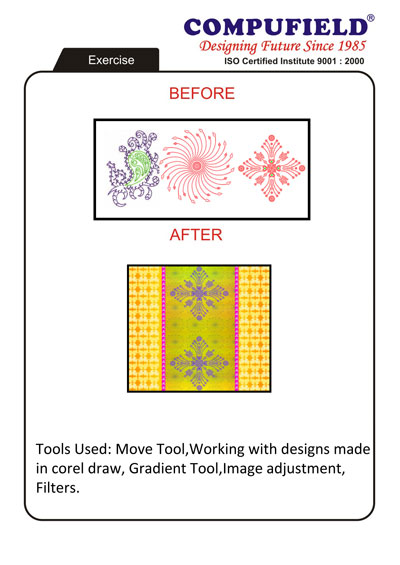 |
||