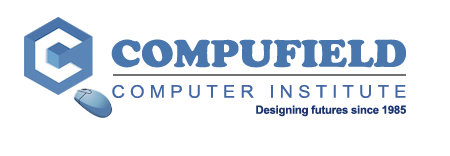Dreamweaver Kids Course Topics Covered
| Dreamweaver Kids Course | ||
| Customizing The Interface | ||
| ~ Introduction Of Dreamweaver CS3 | ||
| ~ Introducing the workspace | ||
| ~ Customizing the Workspace | ||
| Creating A new Website | ||
| ~ Creating a New Site | ||
| ~ Creating a New Page | ||
| ~ Inserting & Formatting | ||
| ~ Text with Property Inspector | ||
| ~ Adding Images | ||
| ~ Inserting Rollover image | ||
| ~ Inserting Flash file | ||
| ~ Linking to Pages in a Site | ||
| ~ Linking using Hotspots | ||
| Table | ||
| ~ Understanding Tables & Accessibility | ||
| ~ Creating a Table | ||
| ~ Adding Rows & Columns | ||
| ~ Merging and Splitting cells | ||
| ~ Formatting tables | ||
| ~ Styling a Table with table Properties | ||
| Exercise 1a | ||
 |
||
| Exercise 1b | ||
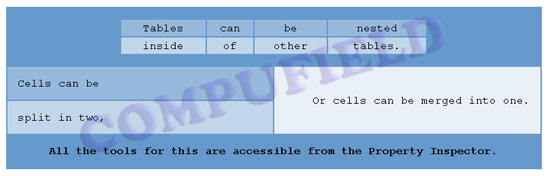 |
||
| Creating Web Forms | ||
| ~ Introduction of Forms | ||
| ~ Understanding Form Elements | ||
| ~ Creating & Inserting a Form | ||
| ~ Text Area ~ Text Fields | ||
| ~ Radio buttons Check Boxes | ||
| ~ List/Menu ~ Button | ||
| Exercise 2 | ||
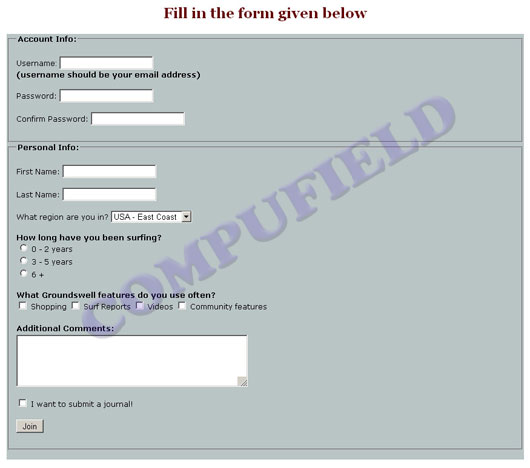 |
||
| Assignment - Step-by-Step instruction to create a Web layout |