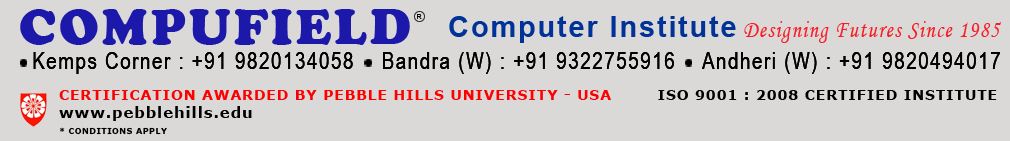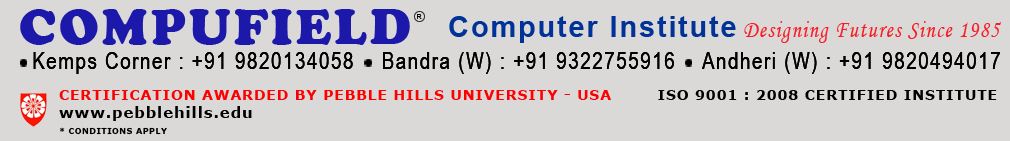| |
 |
| |
Learn to Assemble IBM Compatible Desktop
from PC ( 1985 model ) to P4 (2008 model ) |
| |
| ~ |
Assemble Desktop Computers |
|
| ~ |
LAPTOP Repairing |
| |
|
| |
|
| |
| Assemble Desktop Computers |
| |
| |
~
~
~
~
~
~ |
CD-ROM Installation
SOUND BLASTER Installation
FAX & MODEM CARDS
ASSEMBLE UPTO P IV SYSTEMS WITH ISA, PCI &AGP
SOFTWARE UTILITIES
ANTI-VIRUS SOFTWARE 100 % PRACTICAL |
| |
| Advantages |
| |
~
~
~
~
~ |
ASSEMBLE ANY IBM COMPATIBLE COMPUTER
UPGRADE ANY IBM COMPATIBLE COMPUTER
START MAINTENANCE CENTRE
EARN Rs. 10,000+ PER MONTH
365 DAYS SUPPORT |
| |
| Courses Content |
| |
~
~
~
~
~ |
Hardware Industry.
General Concepts.
Computer Jargon.
Components that make a Computer.
Detailed discussion on Computer Ca |
| |
~
~
~
~
~
~
~
~
~
~
~
~
~
~
|
FDD.
HDD.
Formatting of Hard Disc.
Keyboard.
Power Supply.
Monitor.
Assembling Procedure.
Testing of Cards-sets before assembling.
Fixing of Mother Board.
Fixing of Cards.
Connecting Jumper Wires.
Checking of AC/DC voltage.
Serviceability Checks.
Power LED-ON. |
| |
~
~
~
~
~
~
~
~
~
~
~ |
Speaker Beep.
Memory Testing
Error Codes.
Troubleshooting
Do's and Dont's of Assembling.
Switches
Various Jumpers/.
Difference between PC /XT/Â AT - 286 /386/486/Pentiums/
Pentium III/Pentium IV.
Interfacing with peripherals.
Commercial information.
Upgrading IBM COMPATIBLE COMPUTER PC (1985) to any latest configuration.
Pentium IV 600 MHz AGP Arch. |
| |
| |
| COURSE SYLLABUS: : |
| |
~
~
~
~
~
~
~
~
~
~
~
~
~
~
~
~
~
~
~
~
~
~
~
~
|
All necessary system files which needs to boot a computer like: i) Command.com ii) IO.sys iii) Msdos.sys
Config.sys & Autoexec.bat.
Hardware installation with dynamic utilities like: Memory, CPU, NPU, Hard Disk & Floppy Disk Drives etc.
Different types of Memory Chip, coding & their installation.
Memory management software like : i) DOS Memory (Conventional memory) ii) Extended Memory (XMS) iii) Expanded Memory (EMS) iv) Shadow Memory.
Configuration of the necessary peripherals in ROM BIOS like : hard disk, floppy drive & SCSI Devices
Testing of various DC voltages of SMPS with multi-meter.
Testing of speaker, cabinet, switches.
Optimization of hard disk using utilities
Mouse, Keyboard, & Floppy Drives fault finding and repairing.
Hardware communication utilities like mouse.com i.e. checking of COM & LPT Ports with utilities and make them active.
Debugging and trouble shooting with software utilities using Ndd, PC tools, Check it, Norton. (All Latest Version).
Initialization, Partitioning, & Formatting of the hard disk & floppy disk using DOS and Disk manager Program's.
Virus cleaning software's like Dr. Solomon, F-prot, Norton Anti-virus.
Introduction to internal parts of SMPS ,Monitors & Printers.
Head & Platters assembly inside the hard disk.
MPEG & AGP video cards.
CD-ROM features, function & Installation (Multimedia).
Sound Blaster features, function & Installation (Multimedia).
Fax & Modem Cards (Installation of hardware, software, & usage for individual user/corporate sector).
Scanner Cards + Scanner (features & function).
Internet (Shell account & TCP/IP A/c) Hardware configuration, setup & application, Introduction to IRC (Internet Relay Chat).
LAN Concepts.
Introduction to traders / importers of Mumbai (Bombay) by visiting their premises and meeting the owner of the organization. |
| |
| LAPTOP REPAIRING |
| |
COURSE SYLLABUS:
How To Fit/Install Laptop Hard Drives |
| |
| You'll discover.... |
| |
~
~
~
~
~
~
~
~
~
~ |
What you need to know about hard drive installation.
Example Hard Drives.
How To Partition & Format the New Hard Drive.
Special instructions for notebook computers made prior to 1998.
By-passing the BIOS Password.
What to do if You Can't Boot The System.
Laptop BIOS Settings.
What to do if you can't remember your BIOS password.
and you need to get into the BIOS.
A comprehensive FAQ section. |
| |
| How to Install Laptop Memory |
| |
| You'll discover…… |
| |
~
~
~
~
~
~ |
What all the memory terms mean.
Who to use for that 'hard-to find' memory.
General Memory Troubleshooting Guidelines.
Comprehensive FAQ Section.
Example Laptop memory prices.
Laptop memory product codes. |
| |
| How to Fit and Clean a Laptop Keyboard |
| |
I'll show you how to take apart the keyboard and how to clean the keyboard.
There is only ONE way to clean a laptop keyboard properly. This technique is without doubt one of the easiest ways for you to make money, as most laptop keys stick after a period of use. The owner then thinks that the keyboard has to be replaced, when in fact it can be sorted out using this cleaning method. |
| |
| How To Fit Laptop Screen |
| |
~
~
~
~
~
~
~
~
~ |
Laptop screen FAQ section.
Laptop screen manufacturers.
What to do before ordering a Laptop screen.
How to replace the Laptop screen.
Toshiba video laptop replacement.
Example screens.
Example LCD Inverters.
Example Video Cables.
Laptop Screen Part Numbers. |
| |
| Toshiba Exploding Diagrams |
| |
| This part contains diagrams and the part numbers. You'll use this to see where the parts fit together. Other than physically taking a laptop apart, this is the only way to see how the bits and pieces fit together. There are other information sections including pictures of components and the specifications of laptops. This is useful knowledge to have as you'll know exactly what's in a laptop before buying or repairing a particular model. Where else can you find all this information? The answer is….. nowhere! |
| |
| Consider these advantages of becoming a laptop repair specialist... |
| |
~
~
~
~
~
~
~
~
~
~ |
All your income is earned from home.
Can be run by anyone.
Free ongoing help.
Market and expanding every day.
Recession proof.
Part-time for full-time money.
You can be employed.
You can be unemployed.
Retired.
Want to escape the 9 - 5 grind |
| |
| Practicals |
| |
| Every student assembles minimum 2 to 3 computers with latest peripherals at our premises with proper understanding using our Electronic Kit worth Rs. 1,00,000/- |
| |
| Results of our Program |
| |
100% Assembling of any IBM COMPATIBLE COMPUTER.
100% Upgradation of any IBM COMPATIBLE COMPUTER.
95% Trouble shooting.
365 days continued support to achieve your goal.
Laptop BIOS setting. |
| |
|
| |
|