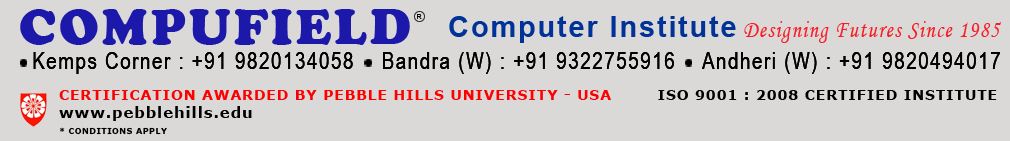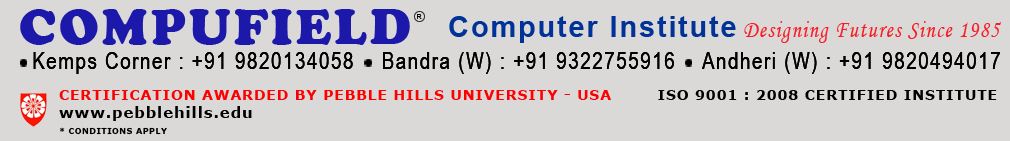| ADOBE FLASH |
| |
| Introduction: |
| |
An extremely popular multimedia authoring and playback system from Adobe. Flash formats are used for most of the animated ads and video clips on today's Web sites. Flash Lite is a version for mobile phones.
Created in authoring applications, such as Flash MX and Flash Professional, Flash "movies" in the .SWF file format are played back in Adobe's Flash Player within the Web browser or from a stand-alone application that accesses the Player.
Flash animations became very popular because they support vector images, which are very space efficient for illustrations on the Web. They also scale up and down with accurate detail when the window is resize |
| |
| Salient Features |
| |
| ~ |
Create high-performance, real-time effects for cinematic experiences that quickly engage users. |
| ~ |
Take advantage of a new, flexible text engine that brings print-quality publishing to the web |
| ~ |
Add real-time dynamic effects with built-in filters for blur, drop shadow, glow, bevel, gradient glow, gradient bevel, displacement map, convolution, and color matrix |
| ~ |
Deliver web applications with accurate color, so your favorite web destinations look the way they were intended |
| ~ |
Bring your designs to life with animation and compositing capabilities, such as support for alpha channels, masking, and layering. Create stunning motion graphics integrated with images and video. |
| |
| Applications: |
| |
~
~
~
~ |
Animated Graphics
Animation for Web
Interactive Elements
Corporate Presentation |
| |
For Flash Topics Covered  |
| |
| FLASH ACTION SCRIPT (Level I) |
| |
| Adobe ActionScript is the programming language of the Adobe Flash Platform. Originally developed as a way for developers to program interactivity, ActionScript enables efficient programming of Adobe Flash Platform applications for everything from simple animations to complex, data-rich, interactive application interfaces. |
| |
| Interactive Flash |
| |
~
~
~
~
~
~
~
~
~
~
~ |
Giving your movies instructions
Working with the Actions panel
Direct typing
Who are you talking to?
Controlling movie clips on the stage
Arguments
Listening to what your movies are telling you
Events in Flash
External events
Internal events
Introducing event handlers .
|
| |
| Movies That Remember |
| |
~
~
~
~
~
~
~
~
~
~
~
~
~
~
~
~
~
~
~
~ |
Introducing variables
Creating variables and using them with literals and expressions
Naming variables
Creating variables
Using literal values
Using expressions
Input and output
Using string expressions
Working with numbers
Other uses for numeric expressions
Working with Boolean values
Logic operators
Arrays
Reasons for using arrays
Arrays let you store related information together
Arrays let you hold information in a specific order
Arrays let you index information
Arrays let you link information
Creating a new array
Typing an array Using variable values as offsets
|
| |
| Movies That Decide for Themselves |
| |
~
~
~
~
~
~
~
~ |
Decision making
Making decisions in ActionScript: The if action
Defining a decision
Alternative actions
Acting on alternatives: The else action
More than one alternative: The else if action
Handling lots of alternatives: The switch action
Switching without breaks
|
| |
| More Power, Less Script |
| |
~
~
~
~
~
~
~
~
~
~
~
~
~
~
~
~
~ |
Timeline loops
ActionScript loops
while loops
Useful things to do with while loops
for loops
init
condition
next
Some useful examples of for loops
Simple loop
Reverse loop
Two at a time
Looping through elements in an array
Applying an operation to all the elements in an array
Searching an array for a specific value
Cross-indexing a pair of arrays
Hangman |
| |
| Movies That Remember How to Do Things |
| |
~
~
~
~
~
~
~
~
~
~
~
~
~
~ |
Breaking down a task
Bundling actions and running them afterward
Using anonymous and named functions
Using functions to hide evil math
Using functions to take care of repetitive jobs
Choosing which actions to bundle and where
Arguments and redundancy
Local variables and modular code
Returning values from a function
Typing functions
Running in circles
Nesting functions
Using nested functions
Using more function nesting to tidy up your script |
| |
| Objects and Classes |
| |
~
~
~
~
~
~
~
~
~
~
~
~
~
~
~ |
Introducing objects and classes
Type and object-oriented programming
Classes, generalization, and abstraction
Seeing arrays in a new light
The Array constructor method
Other Array methods
Array properties
Creating classes and objects (instances) in Flash
Instances
The Object object
Viewing an object in Flash
Constructors
Objects, objects, everywhere
Lurking objects
Making a show reel |
| |
| Objects on the Stage |
| |
~
~
~
~
~
~
~
~
~
~
~
~
~
~
~
~ |
Movie clips and buttons as objects
Symbol types and behaviors
Two sides of the same object
Working with Library items
Let chaos reign
Bitmap caching
The other side of bitmap caching
Bitmap caching and RAM
Changing the appearance of a cached movie clip
When to use bitmap caching
Referencing different timelines with ActionScript
Different place, different variable
Locating variables from inside an event handler function
Reusing handler functions
The apply method
Global variables |
| |
| Reusable Code and Realistic Movement |
| |
~
~
~
~
~
~
~
~
~
~
~
~
~
~
~
~
~
|
Breaking down big tasks into smaller ones
Black-box programmingCreating simple components
Creating a modular set of playback controls
Dark Valentine
Modular control of movie clips
How to simulate realistic movement
Motion with acceleration
Trailing the pointer (a mouse follower)
Understanding the inertial code
Fine-tuning the component
Function-based modular code
Swarming behavior
Taking the swarming effect forward
Creating tweens with ActionScript
Using import to access the Tween class
How to use the Tween constructor function
Understanding the transition types |
| |
| Games and Sprites |
| |
~
~
~
~
~
~
~
~
~
~
~
~
~
~
~
~
~
~
~
~
~
~
~
~
|
What is a sprite?
Control
External and internal data
Movement
Collision
Planning zapper
The game world (the main timeline)
gSCREEN_TOP, gSCREEN_BOTTOM, gSCREEN_RIGHT, and gSCREEN_LEFT
score
level, skill, and accel
speed
shipDead, fired, and gSHIP_HEIGHT
The timeline
The codeGlobal constants
The “start game” trigger
The player (the ship)
The SwarmAlien
alienSpawn()
onEnterFrame
alienBrain()
alienReincarnate()
The SwarmAlien code
The bullet
The debris of war |
| |
| Adding Sound to Flash |
| |
~
~
~
~
~
~
~
~
~
~
~
~ |
Choosing the right sound format
Using sound on a timeline
Using the ActionScript Sound class
Playing sounds from ActionScript
Attaching sounds to a sound instance
Starting and stopping sounds
Creating dynamic soundtracks
Using ActionScript to control volume and balance
Dealing with large sound files
Using compression to reduce download times
Loading sound from external files
Silence can also be golden |
| |
Working with Multimedia
Responding to Events
|
| |
| Flash Action Script Excercise |
| |
1
2
3
4
5
6
7
8
9
10
11
12
13 |
Faculty start
Password start
Hangman
Particle Loop
Particles toggle caching
Showreel
Zapper cache As Bitmap
Inertia
Tween Class demo
Tweens
Sounds
Sound Loader
Controls
|
| |
| C & C++ (Basics) |
| |
1
1.1
1.2
1.3
1.4
1.5
1.6 |
C
Datatypes.
Operator.
Condition construct.
Looping construct.
Functions.
Array.
|
| |
| |
2
1.1
1.2
1.3
1.4
1.5 |
C++
Class.
Object.
Inheritance.
Functions.
Properties.
|
| |
|
| |
|